This days I had some time to play with NDepend and I was impress to see what kind of information you can extract from your current project.
There are a lot of metrics that can be extracted from NDepend, when you analyze your project for the first time with NDepend you will not know on what metrics you take into account – there are so many (and this is good).
Code Quality and Code Metrics
NDepend is not only calculate different metrics of your code but is able to give you feedback related to them. Different combination of metrics will trigger alerts and warnings. This is very useful when you want to improve your code and you want to go directly to the problem. Basically, NDepend has a predefined list of code qualities attributes that are run over your solution.
For example, NDepend is able to detect and display the methods that are to complex (has cyclomatic complexity to high – over 40). In this cases a critical alert will be displayed. Another nice code quality rule that I like is related to the number of parameters of each method. If a method has over 8 parameters (this value can be configurable) NDepend will display automatically a critical alert that notify user about this issues.
On top of this, NDepend is able to run regression checks over code quality. For example it is able to compare the complexity of method in time and to notify us when the complexity of methods increase. Or, it is able to notify us when we had methods to classes that already contains a lot of methods.
If you integrate NDepend with your source control and build machine you will be surprise to discover that you have a rule that can enforce developers to respect code quality. NDepend can detect if code quality of a specific part of the code decrease (number of lines, number of methods, number of fields and so on) and can notify users when the quality is going down. You can even make a build fail because of this.
Going further with code analyzing, NDepend is able to retrieve information about the quality of our design and how the architecture is layered. He can notify us when we are using empty interfaces, we have cycles during type initialization or even it is able to calculate the size of instances and notify us when the size of instances is too big. You should know that there are cases when size of instances over 64k can affect the performance of our system. If we are using in UI layer types from DAL or DB layer, NDepend it is smart enough to detect this and notify us. Of course cases like high cohesion and low coupling is automatically detect.
API Changes
This is a pretty interesting feature of NDepend. This was the first tool that I saw that is able to detect an API change and notify us. For example when a namespace is removed or a type is removed, we will automatically notify that a change was made and other components are affected by this change. On top of this it is able to detect fields that were used and they are not used anymore.
Death Code and other features
Like ReSharper or similar tools, NDepend is able to detect code that is not used by our application. Also is able to recommend to us to change the visibility level of different methods, classes, property based on the usage. Additional to this we will be notified in the case when a filed ca be static, const and so on.
It has the capacity to analyze the naming format of our fields, properties, methods, classes and namespace and to give us recommendation based on a specific naming convention or to alert us when naming is to long for example or when we don’t respect our defined standard.
Yes, it is true that a part of the features can be found on other tools like ReSharper, but NDepend has some features that are unique.
Cool features
First thing are Code Metrics. In comparison with other tools it is very easily to configure and modify them. I remember when I tried to configure some metrics with another tool in combination with Sonar. We had problem running metrics over the code and we invest a lot of time fixing them. It was a nightmare. Using CQLing you have the possibility to write your own metrics over the code or change the one that already exist. This is one of the features that I really love.
Be aware of one thing. NDepend has a lot of metrics, you should use only the one that are useful for your and for your team. Because of the number of metrics that are displayed by default, NDepend can intimidate a junior very easily.
Another important thing is the speed. The code is analyzed extremely fast. In comparison with other tools, the speed is higher with 8x or 10x factor. Yes, it’s true – try it on a big project.
The 3rd are diagrams that are generated by it. Not only that we have dependency graph (at all levers – class, namespace, components) and tree map matrix, we also have Abstractness vs Instability that can give us some useful information about how we wrote our code.
You should try it and you will discover a new way how you can visualize code metrics and other information related to you code.
There are a lot of metrics that can be extracted from NDepend, when you analyze your project for the first time with NDepend you will not know on what metrics you take into account – there are so many (and this is good).
Code Quality and Code Metrics
NDepend is not only calculate different metrics of your code but is able to give you feedback related to them. Different combination of metrics will trigger alerts and warnings. This is very useful when you want to improve your code and you want to go directly to the problem. Basically, NDepend has a predefined list of code qualities attributes that are run over your solution.
For example, NDepend is able to detect and display the methods that are to complex (has cyclomatic complexity to high – over 40). In this cases a critical alert will be displayed. Another nice code quality rule that I like is related to the number of parameters of each method. If a method has over 8 parameters (this value can be configurable) NDepend will display automatically a critical alert that notify user about this issues.
On top of this, NDepend is able to run regression checks over code quality. For example it is able to compare the complexity of method in time and to notify us when the complexity of methods increase. Or, it is able to notify us when we had methods to classes that already contains a lot of methods.
If you integrate NDepend with your source control and build machine you will be surprise to discover that you have a rule that can enforce developers to respect code quality. NDepend can detect if code quality of a specific part of the code decrease (number of lines, number of methods, number of fields and so on) and can notify users when the quality is going down. You can even make a build fail because of this.
Going further with code analyzing, NDepend is able to retrieve information about the quality of our design and how the architecture is layered. He can notify us when we are using empty interfaces, we have cycles during type initialization or even it is able to calculate the size of instances and notify us when the size of instances is too big. You should know that there are cases when size of instances over 64k can affect the performance of our system. If we are using in UI layer types from DAL or DB layer, NDepend it is smart enough to detect this and notify us. Of course cases like high cohesion and low coupling is automatically detect.
API Changes
This is a pretty interesting feature of NDepend. This was the first tool that I saw that is able to detect an API change and notify us. For example when a namespace is removed or a type is removed, we will automatically notify that a change was made and other components are affected by this change. On top of this it is able to detect fields that were used and they are not used anymore.
Death Code and other features
Like ReSharper or similar tools, NDepend is able to detect code that is not used by our application. Also is able to recommend to us to change the visibility level of different methods, classes, property based on the usage. Additional to this we will be notified in the case when a filed ca be static, const and so on.
It has the capacity to analyze the naming format of our fields, properties, methods, classes and namespace and to give us recommendation based on a specific naming convention or to alert us when naming is to long for example or when we don’t respect our defined standard.
Yes, it is true that a part of the features can be found on other tools like ReSharper, but NDepend has some features that are unique.
Cool features
First thing are Code Metrics. In comparison with other tools it is very easily to configure and modify them. I remember when I tried to configure some metrics with another tool in combination with Sonar. We had problem running metrics over the code and we invest a lot of time fixing them. It was a nightmare. Using CQLing you have the possibility to write your own metrics over the code or change the one that already exist. This is one of the features that I really love.
Be aware of one thing. NDepend has a lot of metrics, you should use only the one that are useful for your and for your team. Because of the number of metrics that are displayed by default, NDepend can intimidate a junior very easily.
Another important thing is the speed. The code is analyzed extremely fast. In comparison with other tools, the speed is higher with 8x or 10x factor. Yes, it’s true – try it on a big project.
The 3rd are diagrams that are generated by it. Not only that we have dependency graph (at all levers – class, namespace, components) and tree map matrix, we also have Abstractness vs Instability that can give us some useful information about how we wrote our code.
You should try it and you will discover a new way how you can visualize code metrics and other information related to you code.
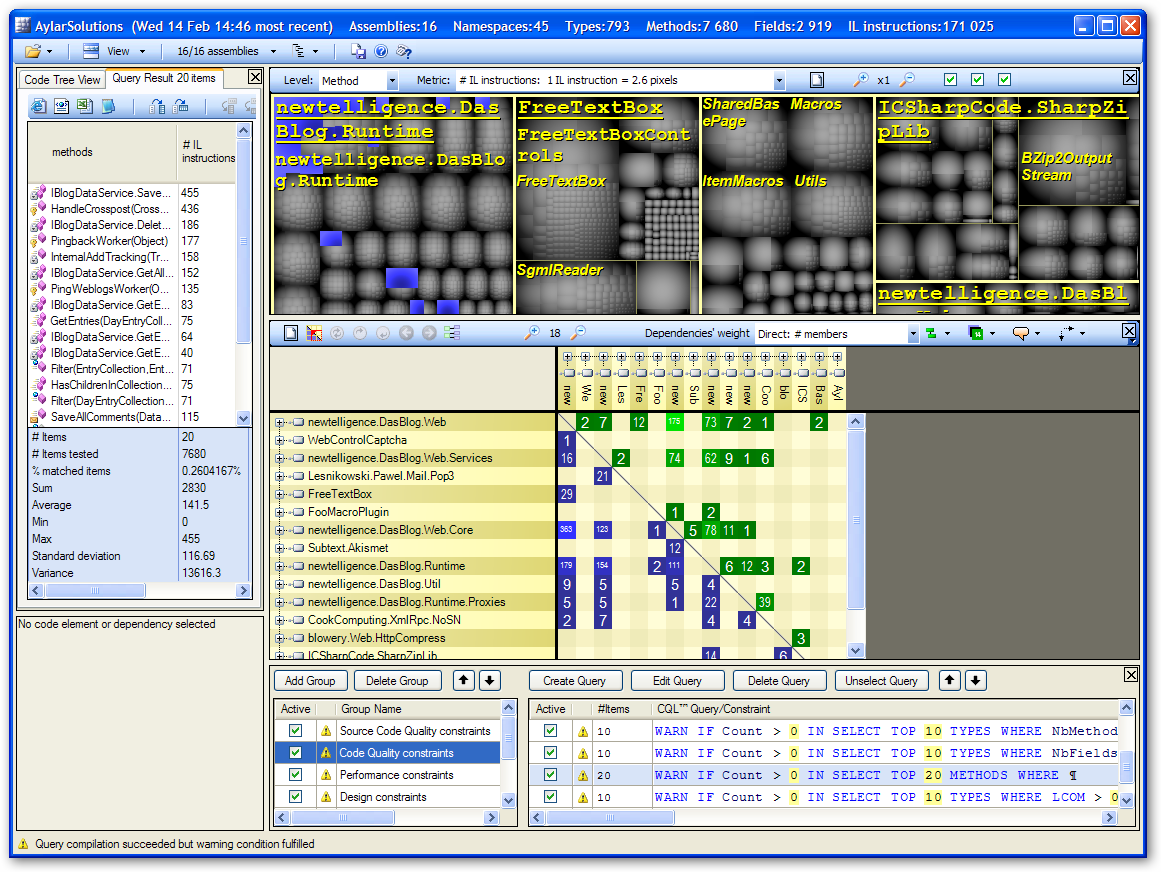
Comments
Post a Comment